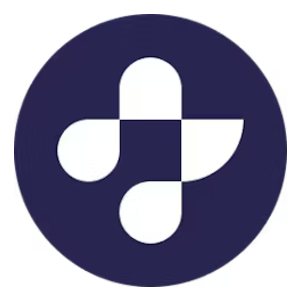NO MORE
HEADACHES
Building top-notch software is tough, but NUCIDA’s QA professionals, paired with AskUI test automation - compiled in our B/R/AI/N Testwork testing solution, delivers your goals on time - hassle-free.
Tool configuration: we are experts in simplifying AskUI setup and configuration. With deep industry expertise, we modify solutions to fit your unique goals, making complex configurations a piece of cake.
Test automation: our certified automation experts craft tailored test automation scripts to supercharge your testing, delivering top results with ease. We nail software quality with flawless test execution! We can automate the testing for every application with a graphical user interface. Even tricky test scenarios like remote controlled applications (e.g. citrix environment) can be automated successfully.
Tool integration: we enable smooth integration in test management tools (e.g., Testiny, TestQuality, TestRail, Xray, etc.) and CI/CD pipelines (e.g., Azure, Bamboo, Jenkins, etc.) or an interaction
with other test automation tools - you name it and we realize it.
Test reporting: we unlock game-changing insights about testing in every test level! At NUCIDA, we masterfully tweak test reporting to fit your needs,
delivering detailed quality reports for smart decisions.
Reliable solutions: we leverage over 30 years of experience, proprietary frameworks, and best practices to create easy-to-maintain and efficient Software Testing solutions.
We ensure you get best and up-to-date consulting services.
Do you have any questions about AskUI and our consulting services? Write us an email to become headache-free.
WATCH OUR ASKUI VIDEOS >>